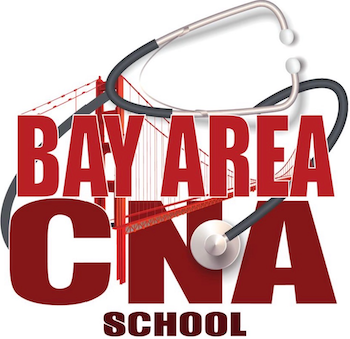Please carefully review the steps below. Do not begin the onboarding process until you’ve completed registration for the CNA class.
STEP 1: Review Key Policies – Familiarize yourself with the following important policies:
- Transfer, Cancellation, and Refund Policy – Refer to our Refund Policy for full details.
- Make-Up Class Policy – See our Make-Up Policy for more information.
STEP 2: Complete the CNA Application Form – Submit the CNA application form available on our website. This is required and must be submitted at least 3 days before your class start date.
STEP 3: Live Scan (Criminal Background Check) – Submit your California Live Scan before training begins. Visit our Live Scan page for full instructions.
STEP 4: Upload Required Documents – All documents listed below must be uploaded here. Do not email or bring paper copies.
Required documents:
- Signed Live Scan Request Form (from Step 3) – Due at least 3 days before your class start date
- Driver’s License or State ID – Due before the first day of class
- TB Negative Report – Due within one week after your class start date. We accept prior results if dated within the last 12 months.
- COVID-19 Vaccination Card(s) – Due before the first day of class. Optional; you may ignore this if unvaccinated.
💡 Tip: Save digital copies of your ID and Live Scan Request Form. You’ll need them again in Step 5.
STEP 5: Submit CNA Application to the CDPH Online Portal – Do not complete this step before training begins. Submit your application during the first week of class through the CDPH portal.
To apply:
- Select “Certified Nurse Assistant OASYS: CNA Initial Application.” (see the picture below)
- Click on “Online Submission System.”
- On the login page, click “Sign up now” if you don’t have an account.
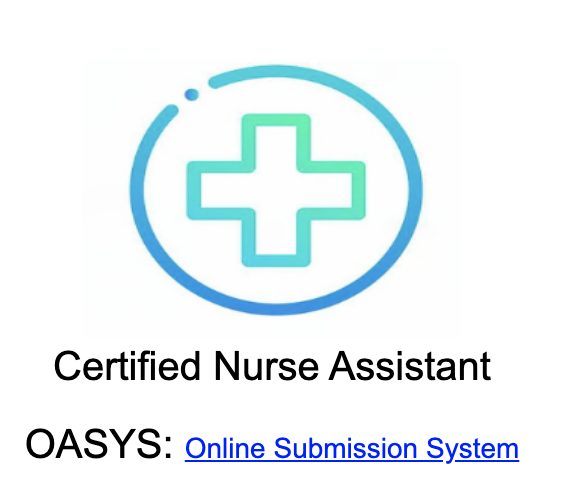
For detailed instructions on how to submit your online application to CPDH, you can download this guide.
When completing the online application on the CDPH portal, you will be required to upload your ID and your Live Scan Request Form. You will also need to enter the “Provider Number” for your training facility. Please refer to the table below to find the correct Provider Number for your program.
| Program | Provider Number |
| CNA AM (Mon – Fri) 7am – 3pm | 00002214 |
| CNA PM (Mon – Fri) 3pm –9pm | 00002215 |
| CNA Weekend (Sat & Sun) 7am – 3pm | 00002216 |
Other important information:
- All classes are conducted in person. Morning sessions begin at 7:00 AM, while afternoon sessions start between 2:30 PM and 4:00 PM. Please refer to your specific program details for exact class dates and hours. Program dates are subject to change, so we recommend checking our website for the most up-to-date schedule before your start date.
- Occasionally, class dates may change due to unforeseen circumstances. If any adjustments are made, we will notify you. We also suggest revisiting our website as your start date approaches to ensure you have the latest information.
- If you opted for the add-on BLS/CPR training class, please complete your enrollment by visiting our BLS page.
- Our school is located at 7567 Amador Valley Blvd, STE 108, Dublin, CA, in a building known as Amador Plaza. We have two classrooms—STE 108 and STE 104. Unless instructed otherwise, please report to STE 108.
- On your first day, you will receive a curriculum book and a scrub set. There is no dress code for theory classes. However, school-issued scrubs must be worn during clinical training.
- The remaining balance can be paid by credit card, debit card, check, or cash. Cash and check payments must be made in person at our office. Checks should be made payable to “Bay Area CNA School.” Please note that a 2% convenience fee applies to credit and debit card payments.
- All-day classes include a 45-minute lunch break, while evening classes include a 30-minute dinner break. Every class also includes a 15-minute additional break.
For more details, please visit our FAQ page or contact us directly with any further questions.
Thank you,
Bay Area CNA School
Ph: (925) 744-5006