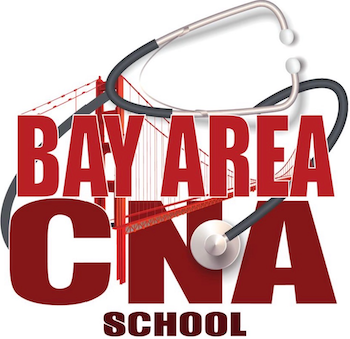You must submit California Live Scan (criminal background check) before start of the program. Here are the steps to do Live Scan. PLEASE READ THESE CAREFULLY.
- Print the following form. (both the pages)
- You must fill page 1 of the above form. 2nd page of this document has a sample filled out form for your help. Use the sample entries in the 2nd page as reference to fill out 1st page.
- OCA Number (Agency Identification Number) is your SSN, as mentioned on the sample page.
- Take your completed form to any live scan facility. All UPS stores have live scan. You can use link below to find additional state approved live scan locations – https://oag.ca.gov/fingerprints/locations
- Once you submit your live scan to the facility, they will give you a signed copy of “REQUEST FOR LIVE SCAN SERVICE” form. Keep it safe, as you will need to upload a scanned copy of this document on our portal, as well as on CDPH portal. See step #4 in the Onboarding Instructions page for more details.
- Your live scan will take few more days to process, but as long as you have submitted your live scan before start of your training you can join the class.
- Also note that we only need the Live Scan Request form completed by the live scan facility. We do not need your Live Scan results, these are directly sent by the live scan facility to the state.
- Note that you can NOT use any previous live scan. State requires a new live scan for CNA training.